Featured
January 1, The hidden Google feature that constantly tracks your movements — and how to turn it off

A little-known Google feature has been keeping track of your location since 2009. Google’s Location History feature has kept a record of millions of users’ locations since its inception.
Though many people’s minds leap to dystopian thoughts upon learning their phone has been spying on them, Google says it’s meant to be helpful. The company says that constantly tracking your location helps it provide more relevant ads, better recommendations, and enhanced commute advice.
While the knowledge that one of the largest tech companies in the world has been tracking your movements might make you want to throw your phone out a window, know that there is a way to disable the invasive feature.
Here’s how to turn Google Location History off.
- Go to myactivity.google.com sign into your account. Then, select “Location History” and toggle it to the “off” setting.
- Select “Location History.”
- Toggle it to the “off” setting.
Source:
Secret Google map tracks your movements all the time — unless you turn it off
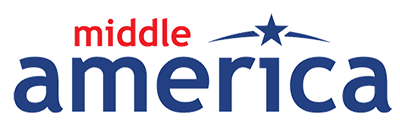
-

 Entertainment3 months ago
Entertainment3 months ago‘He’s A Pr*ck And F*cking Hates Republicans’: Megyn Kelly Goes Off on Don Lemon
-
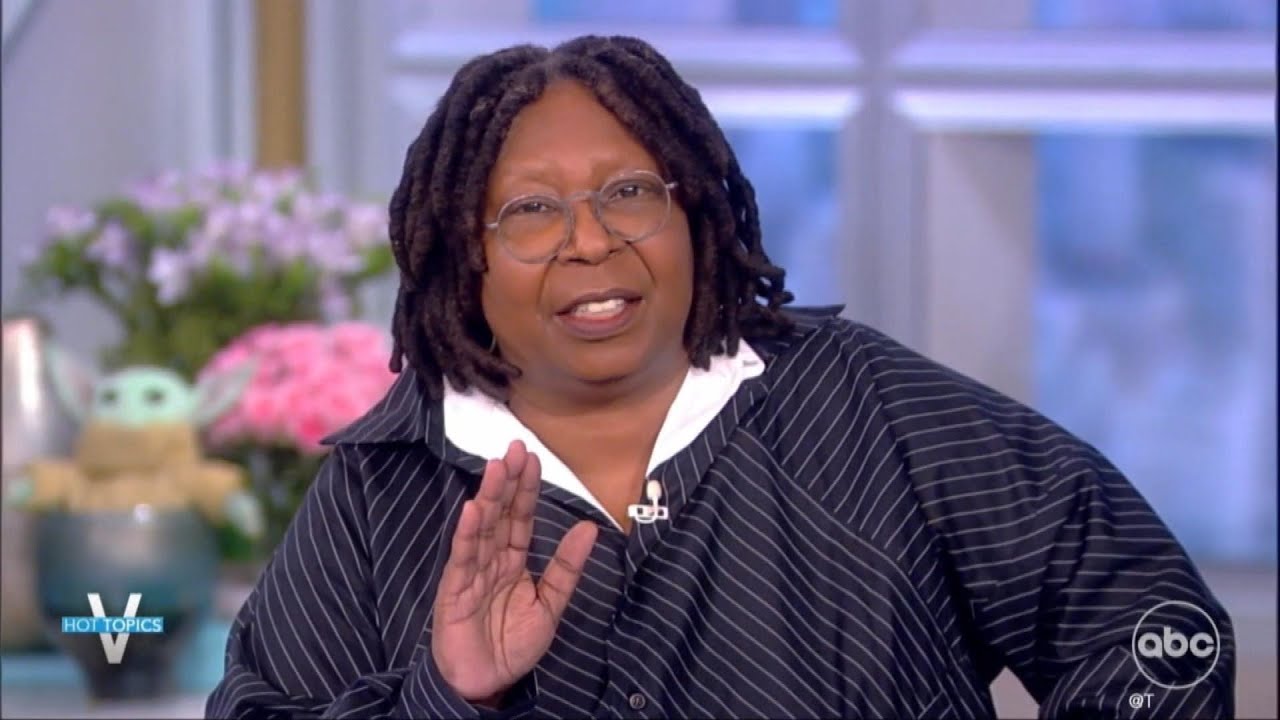
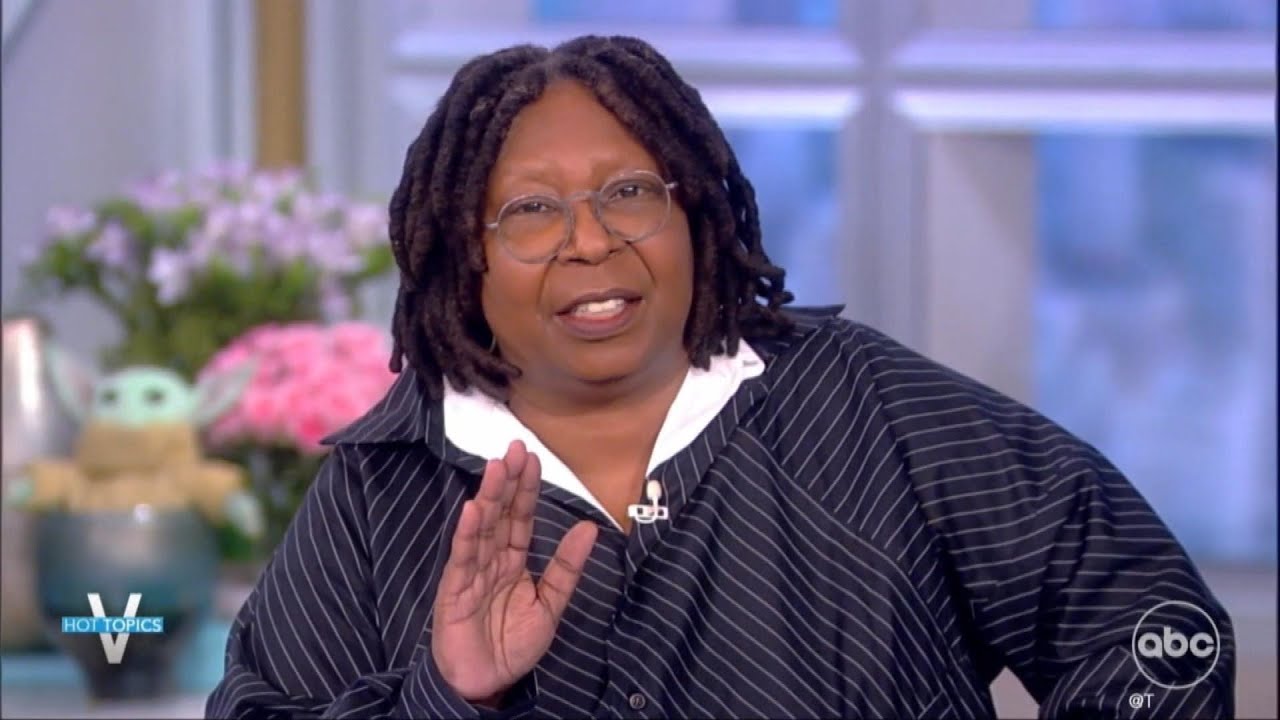 Entertainment8 months ago
Entertainment8 months agoWhoopi Goldberg’s “Wildly Inappropriate” Commentary Forces “The View” into Unscheduled Commercial Break
-

 Entertainment8 months ago
Entertainment8 months agoLate Night Host is Getting Canceled After Staffers Speak Out
-
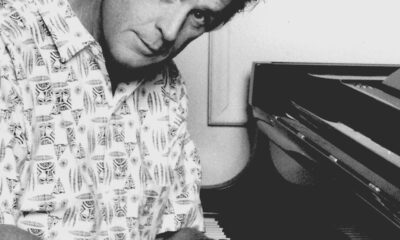
 Entertainment3 months ago
Entertainment3 months agoBeach Boys Founder Brian Wilson Announces Tragic News
-

 Featured8 months ago
Featured8 months agoUS Advises Citizens to Leave This Country ASAP
-

 Entertainment2 months ago
Entertainment2 months agoComedy Mourns Legend Richard Lewis: A Heartfelt Farewell
-

 Featured7 months ago
Featured7 months agoBenghazi Hero: Hillary Clinton is “One of the Most Disgusting Humans on Earth”
-

 Latest News2 months ago
Latest News2 months agoSupreme Court Gift: Trump’s Trial Delayed, Election Interference Allegations Linger